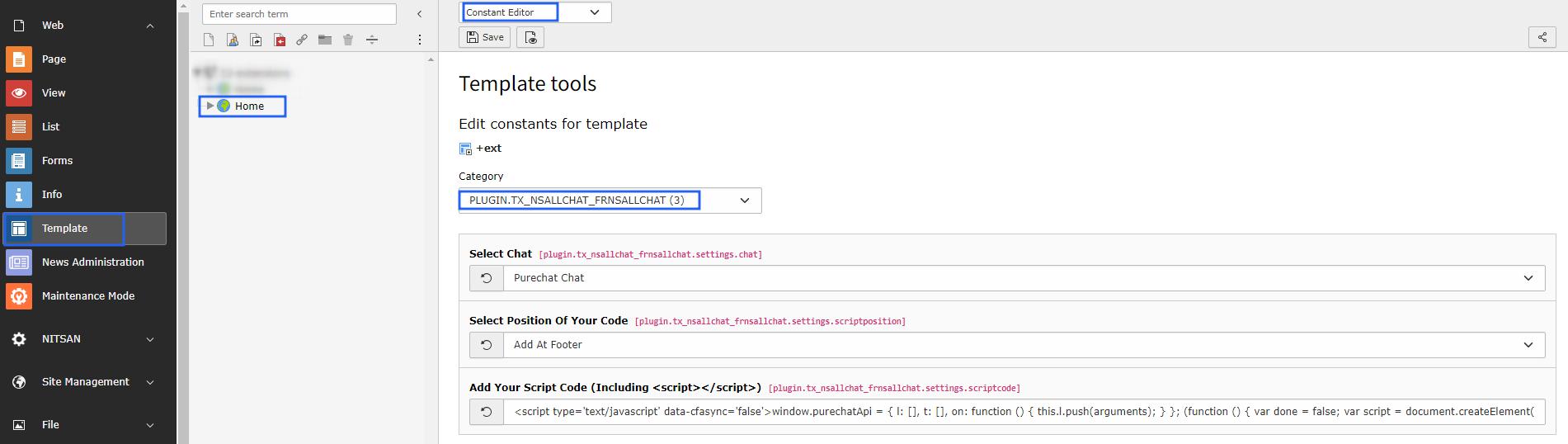Configuration
Quick & Easy configuration of “AllChats” into TYPO3
Choose & Setup account at one of your favourie chat tool:
You should setup an account at one of your favourite chat tool eg., zopim.com, livechatinc.com, purechat.com, livezilla.net, clickdesk.com , tidiochat.com, visitlead.com, onwebchat.com, userlike.com
You will able to find section where you can add your site’s URL.
Use “Default Installation Instructions” to get all to get Project Id and Security Key.
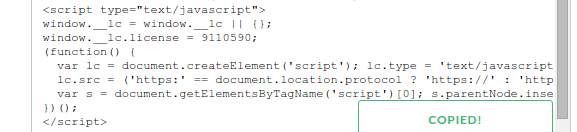
Setup all the configuration of Live chat:
Clearing the cache
Please use the buttons ‘Flush frontend caches’ and ‘Flush general caches’ from the top panel. The ‘Clear cache’ function of the install tool will also work perfectly.