Configuration
Get Shortname from Disqus.com
Step 1: Go to https://disqus.com
Step 2: Navigate to Admin page.
Step 3: Create a site on Disqus.
Step 4: Go to the Settings of your Disqus site.
Step 5: Switch to the General Settings tab. There you would find the short name for your website.
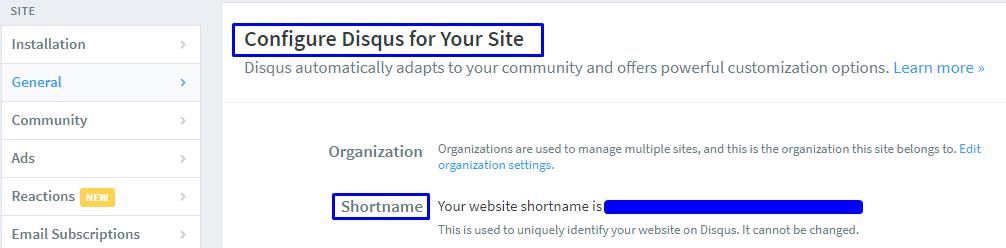
Step 6: Set this Shortname at TYPO3 constant editor, Check below screenshot.
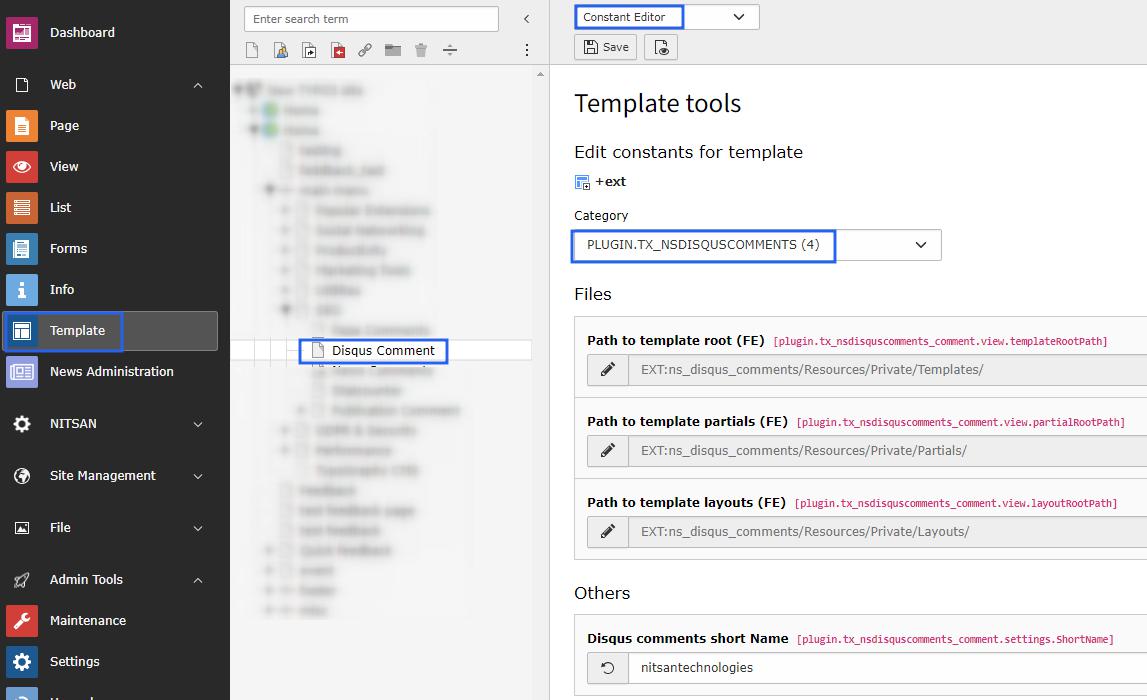
Add Disqus Comment Plugin
Step 1: Go to the page where you want to add Disqus comments
Step 2: Click on the Add new element button. Select [NITSAN] Disqus Comment element from the Plugin tab.
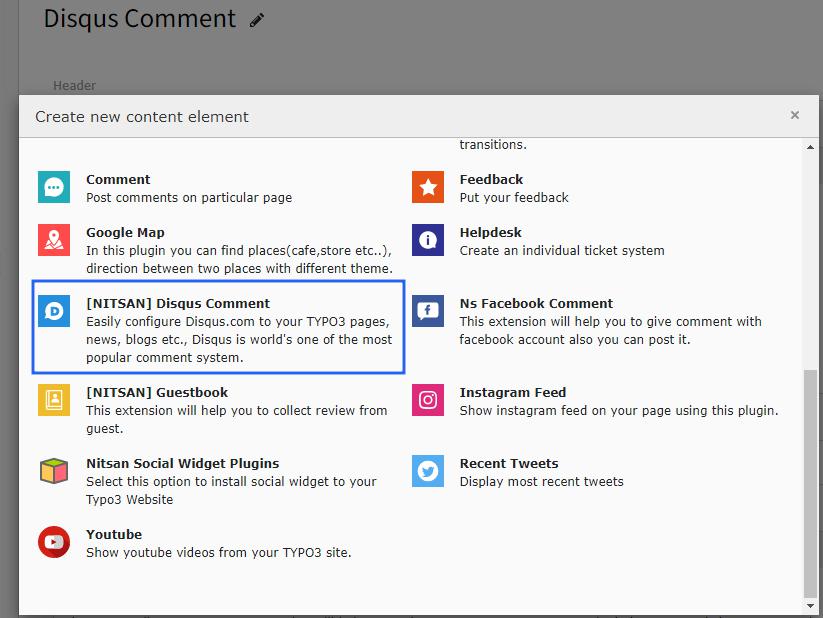
Step 3: Save the Plugin. The Disqus element will be displayed in front-end.