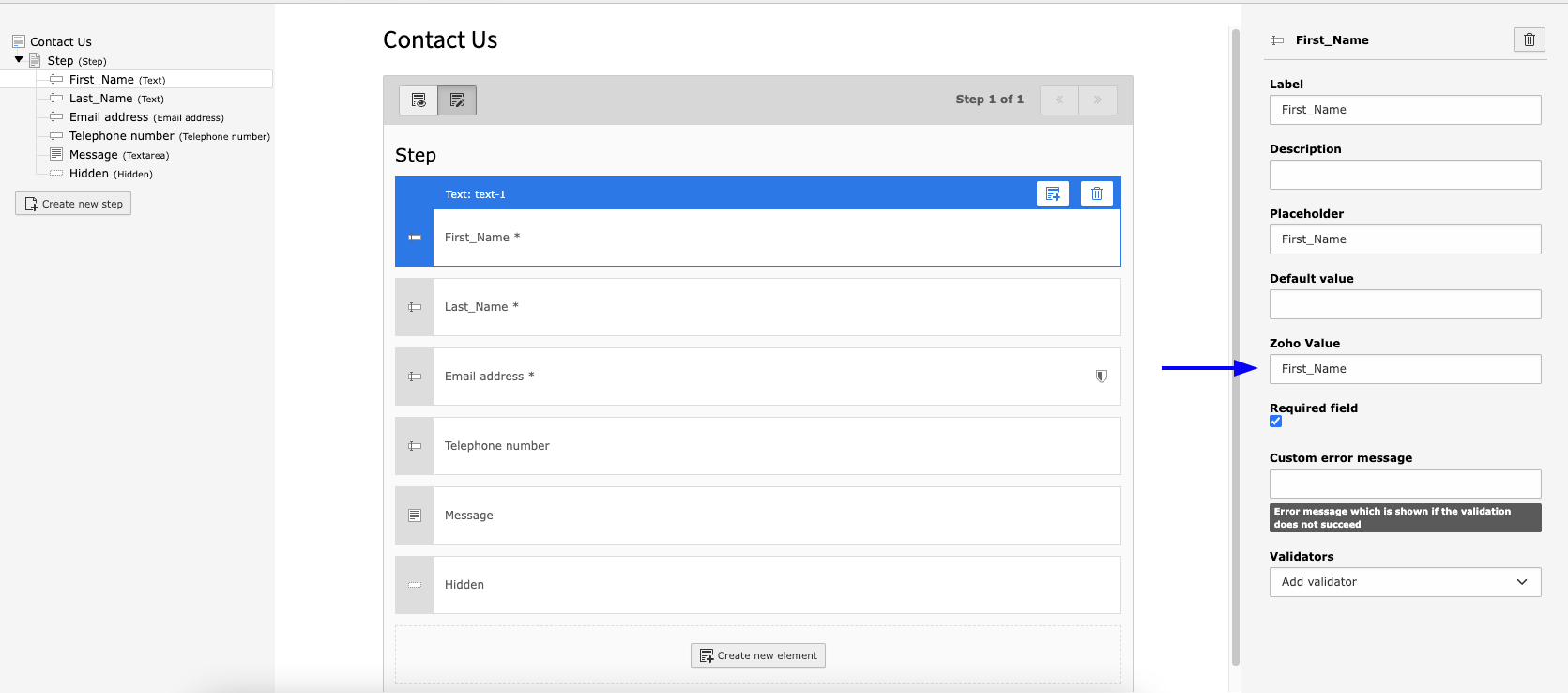Configuration
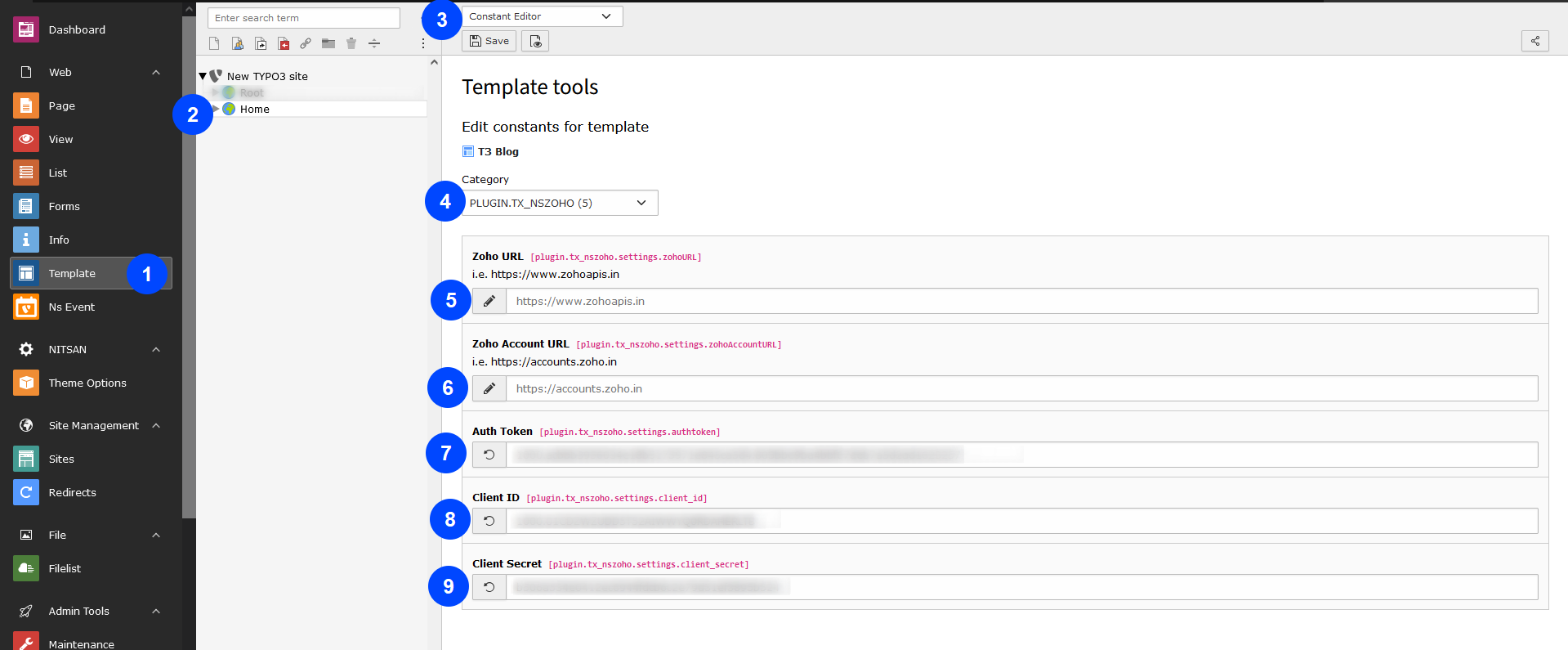
Step 1: Go to Template
Step 2: Select root page
Step 3: Select constant Editor
Step 4: Select > PLUGIN.TX_NSZOHO
Step 5: Add Zoho URL
Step 6: Add Zoho Account URL
Step 7: Add Auth Token
Step 8: Add Client ID
Step 9: Add Client Secret key
Create Auth Token, Client ID and Client Secret from https://api-console.zoho.in/ Reference link for Step by step explanation: https://www.zoho.com/accounts/protocol/oauth-setup.html
Once Auth Token is generated, you need to set this at constants.
Create Typo3 form from Backend and configure with zoho
Step 1: Select “Zoho Module” & “Select Zoho CRM Finisher”
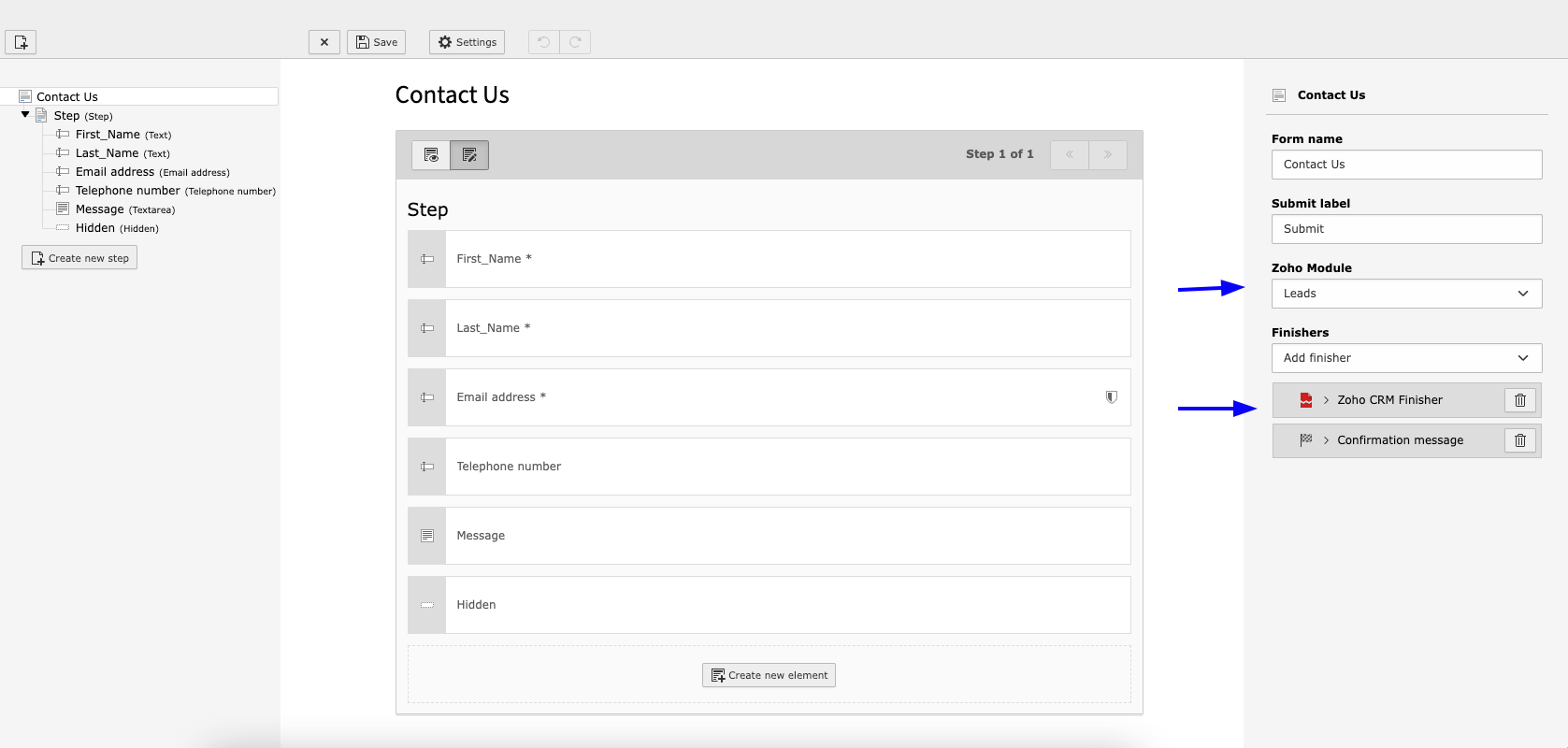
Step 2:**Add Zoho Value **[add field name same as in zoho API]