Configuration
Quick & Easy configuration of “All Sliders” into TYPO3
Switch to the Template module and select Constant Editor
Select Category as follows PLUGIN.TX_NSALLSLIDERS_OWLCAROUSEL (17), PLUGIN.TX_NSALLSLIDERS_ROYALSLIDER (29), PLUGIN.TX_NSALLSLIDERS_SLIDERJS (14), PLUGIN.TX_NSALLSLIDERS_NIVOSLIDER (4) You can configure it as per your requirement.
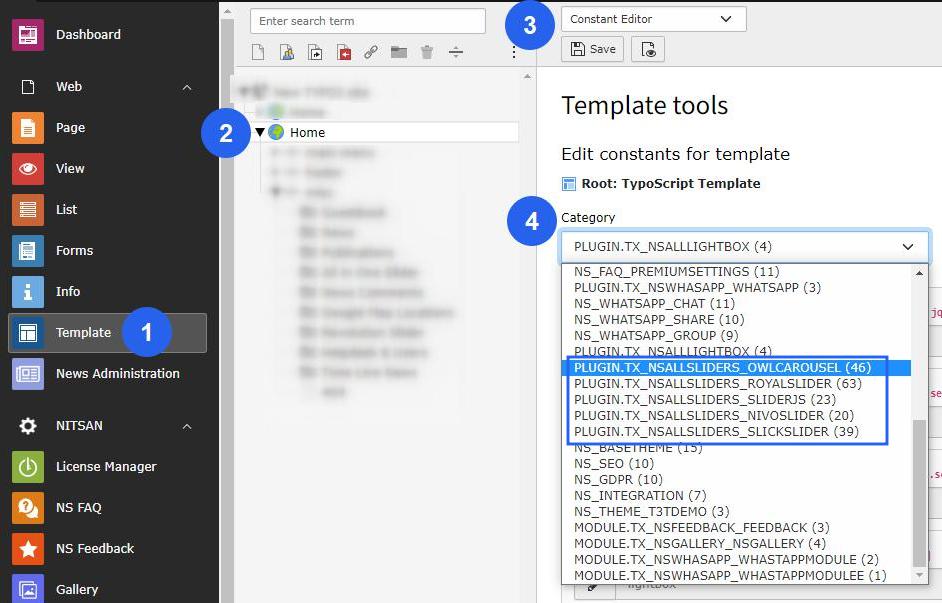
Include Jquery if you have not included yet in your project.
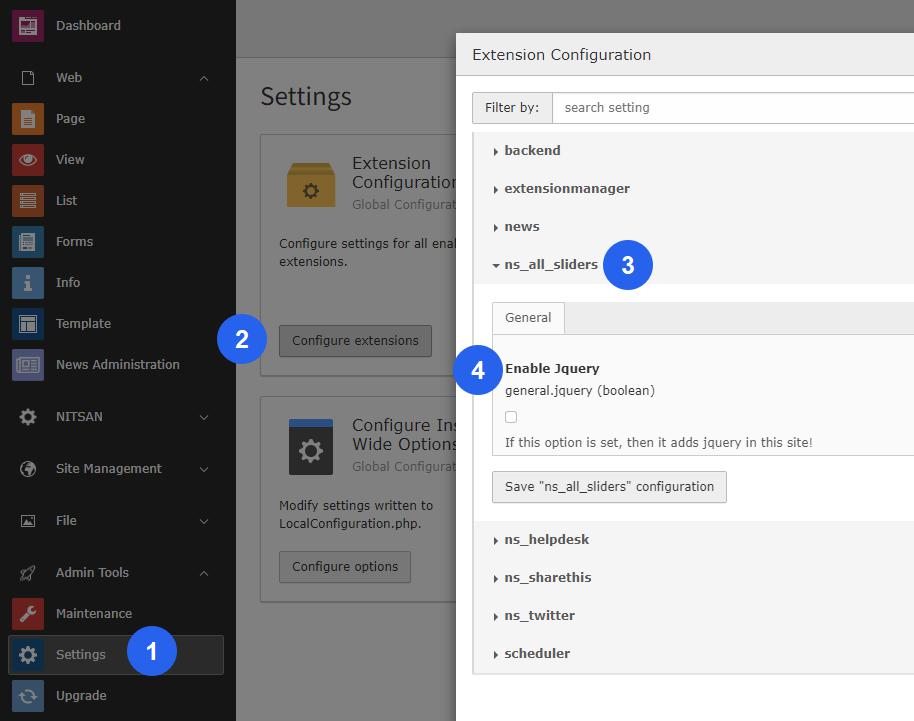
Create Storage Folder for this plugin.
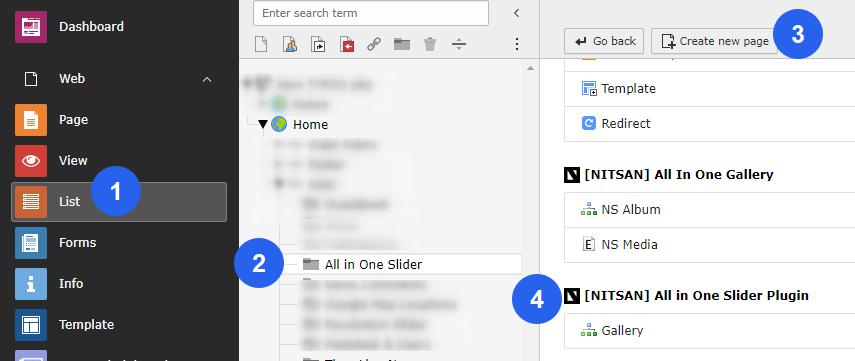
Add those plugins in to page where you want to use these sliders. And configure it as per your requirement. Also add Storage Folder where your slider images are stored.
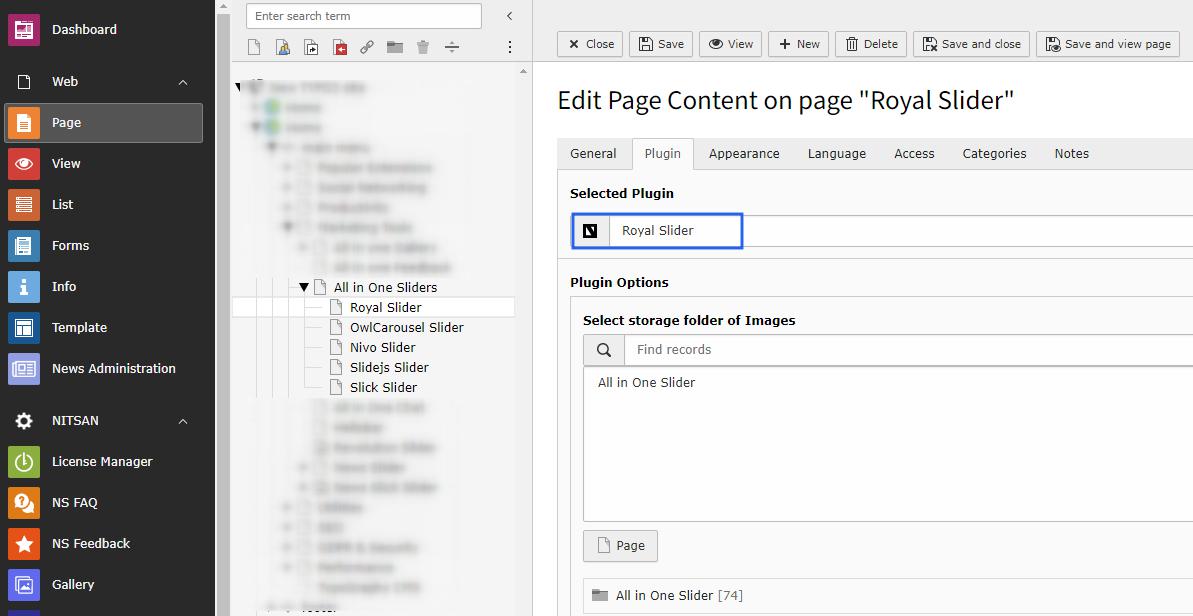
Clearing the cache
Please use the buttons ‘Flush frontend caches’ and ‘Flush general caches’ from the top panel. The ‘Clear cache’ function of the install tool will also work perfectly.