How to Use
After Installation and Configuration of the extension, You should able to see one more option at Flush cache menu. Check below screenshot.
Step 1: Go to Clear cache menu at top right-side corner in TYPO3 backend
Step 2: Click on “Flush Webhook Cache”
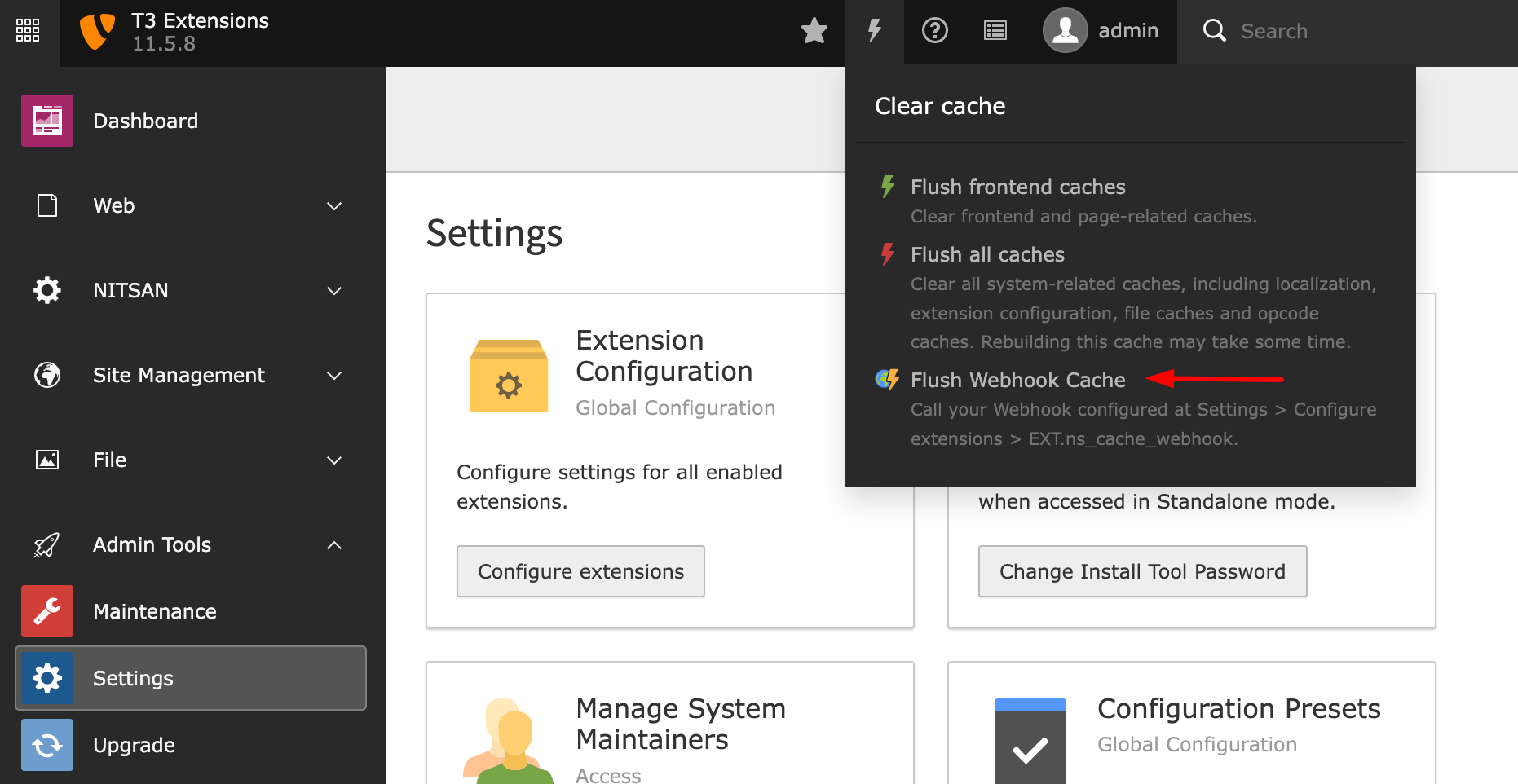
Step 3: Done! Your webhook URL should call by the TYPO3!