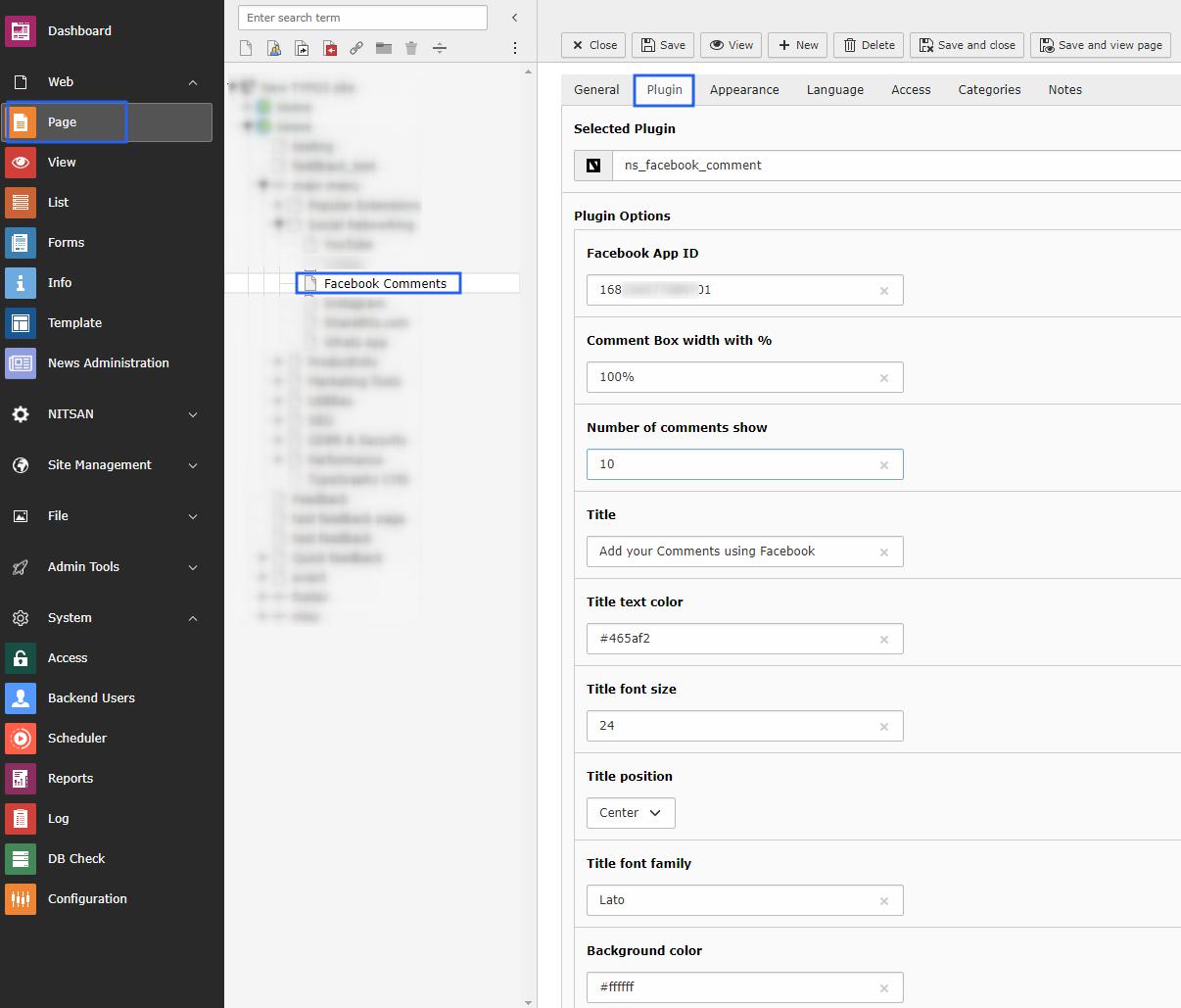Configuration
Quick & Easy configuration of “Facebook Comments” into TYPO3
To create the FB App ID for your TYPO3 site:
Step 1: Login to Facebook.
Step 2: Create App id for Facebook Comments from this URL https://developers.facebook.com/apps
Step 3: Plugin configuration
3.1: Go to Page Module.
3.2: Open the page where you want to add the plugin.
3.3: Click on add content button and switch to Plugins tab.
3.4: Now integrate it to the selected page.
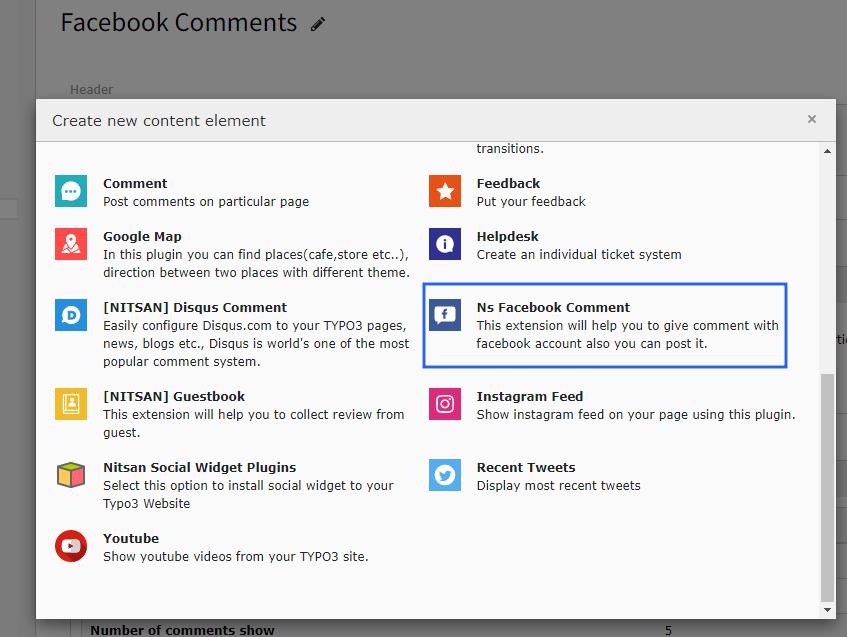
3.5: Now just configure plugin with Facebook App ID and also Other fields as per requirements.