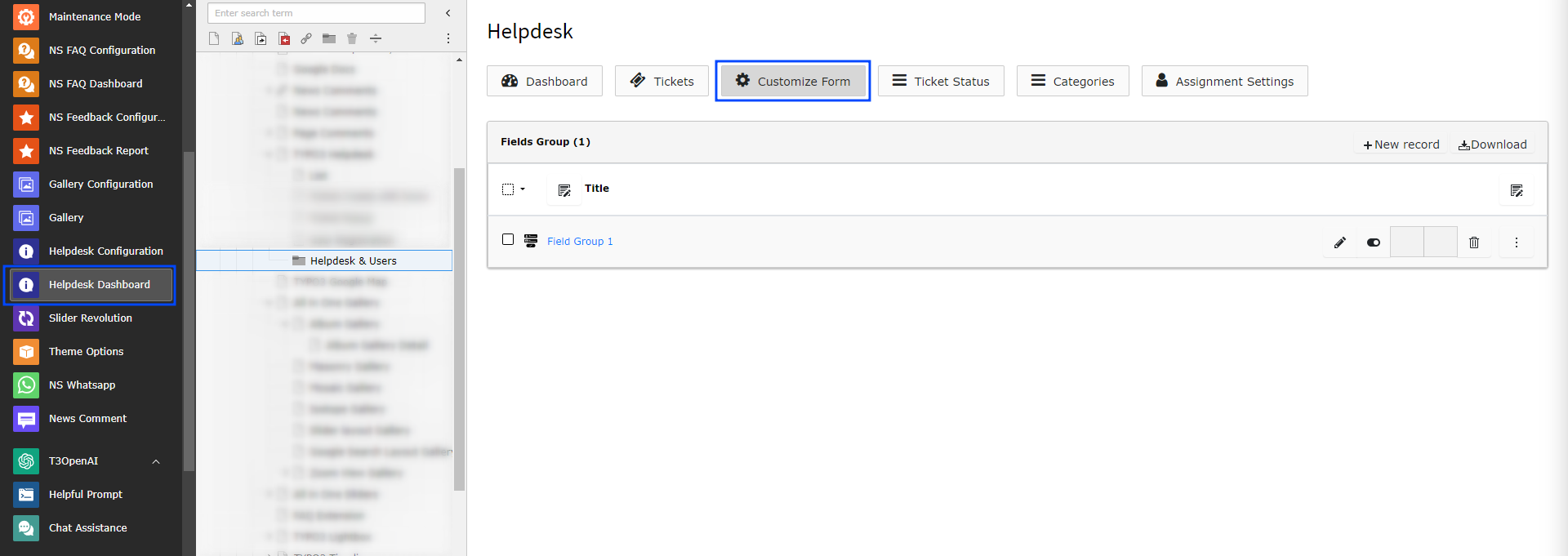Customize Form
Add your custom form fields from the customize form module.
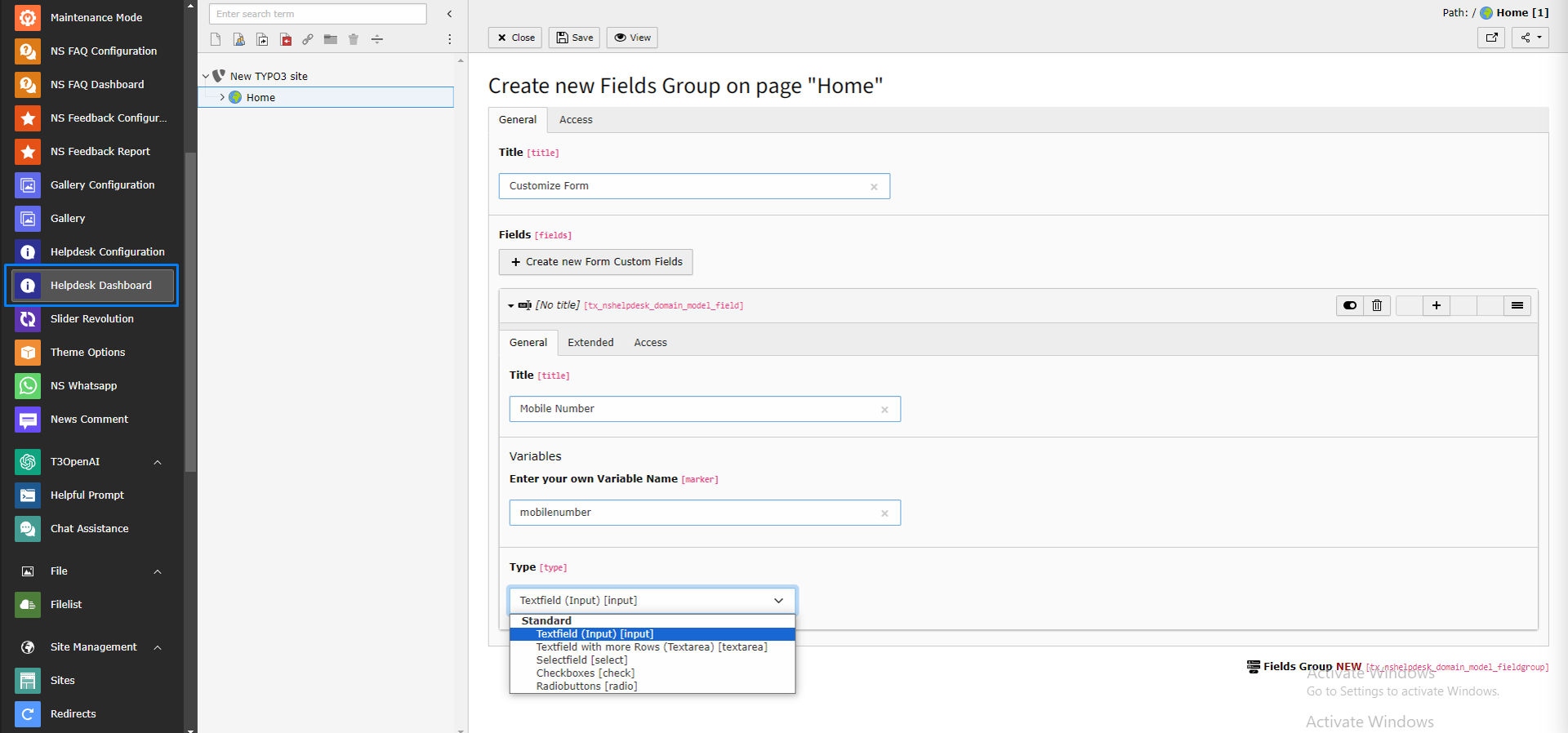
Create Custom Fields
Step 1. Go to Admin Tools > Helpdesk Dashboard
Step 2. Click on “Customize Form” menu
Step 3. Click on “Add New” Link
Step 4. Insert title to the group of form fields. Than after add a Title of specific field, Variable name & select the type of the field. Its a nested, so you may add your own form fields to suite your site. We have given a Input field, Text area, Select field, Checkbox & radio button.