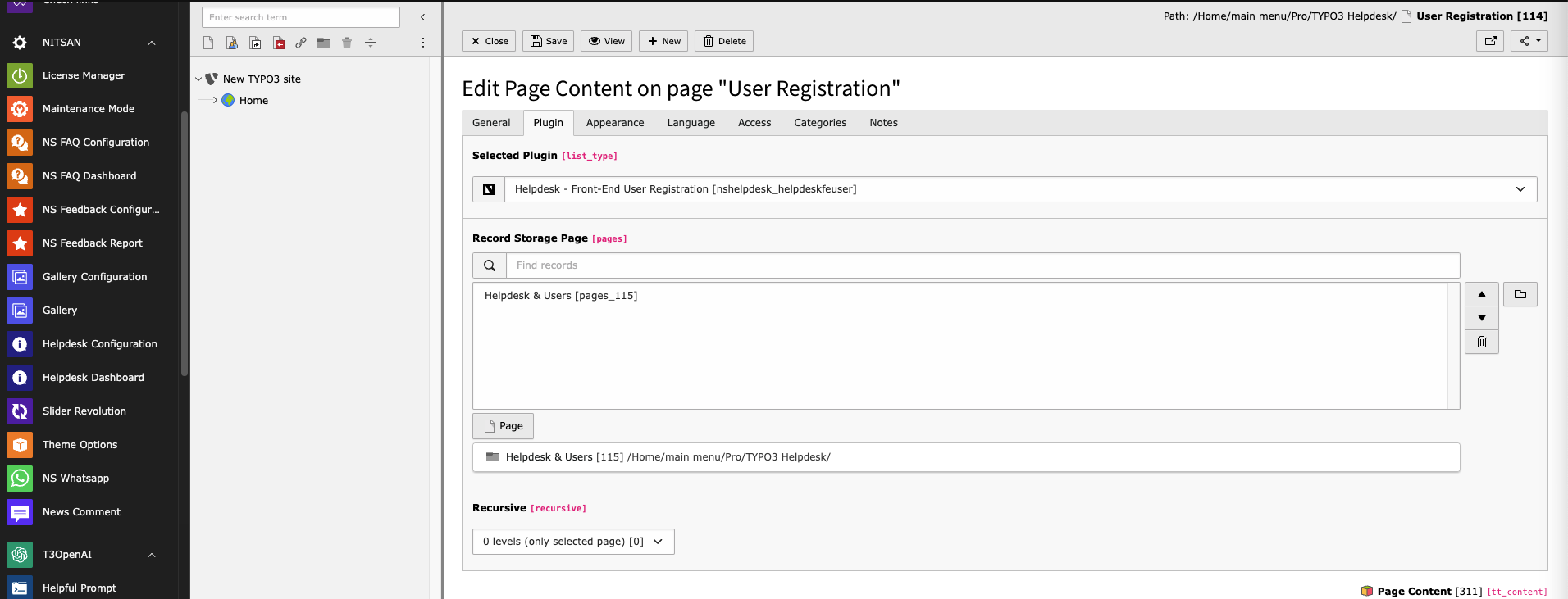Plugin Configurations
You can do the plugin configurations from backend according to your need. There are basically 3 plugins available which are helpdesk-List view, Helpdesk-Front-End user Registration, & Helpdesk-Ticket Submission (Forms). You can choose a user registraion form for front end user registration, listing view helps you to display the all tickets on front end & can create the ticket with the help of the ticket submission form option easily.
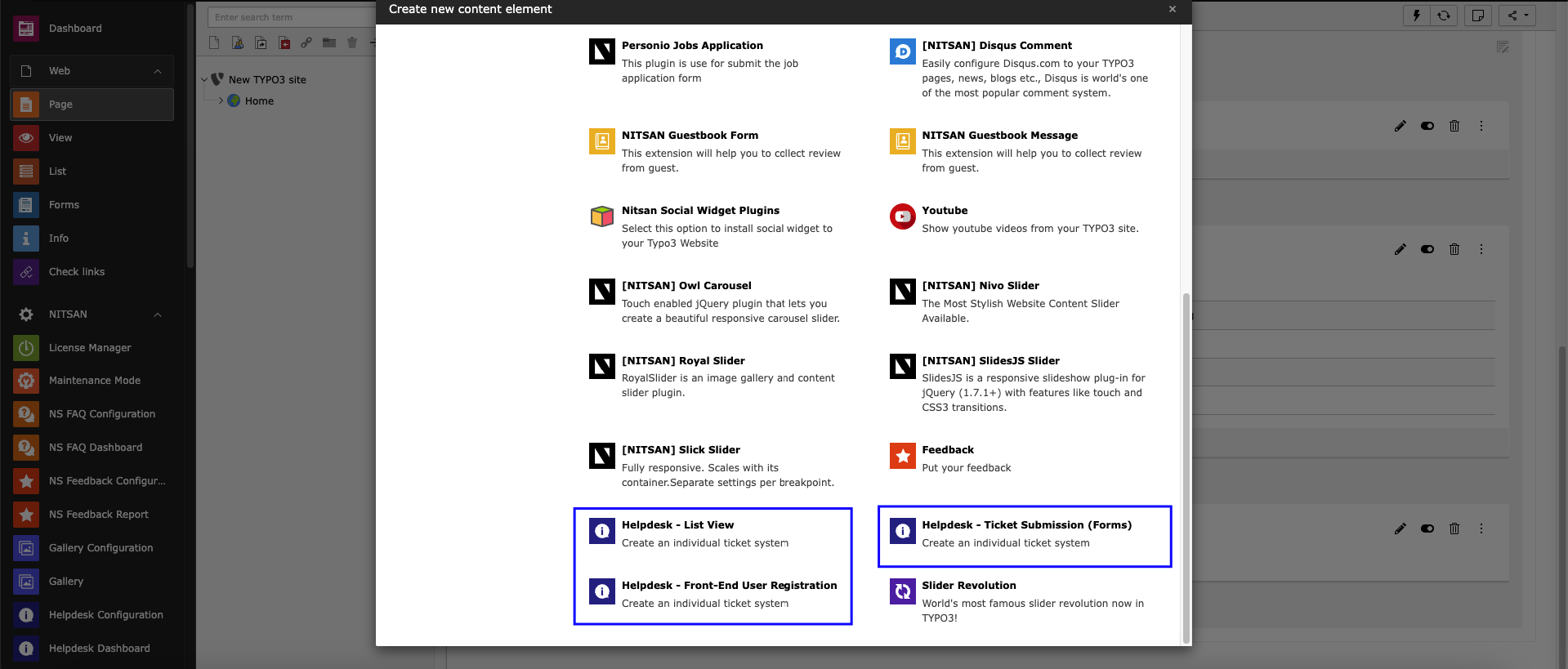
Helpdesk list view
Step 1. Create New Content Element > Click on “Plugin” menu
Step 2. Select plugin helpdesk-List view
Step 3. Configure necessary settings like ticket create page id, list page id, item to show per page etc.
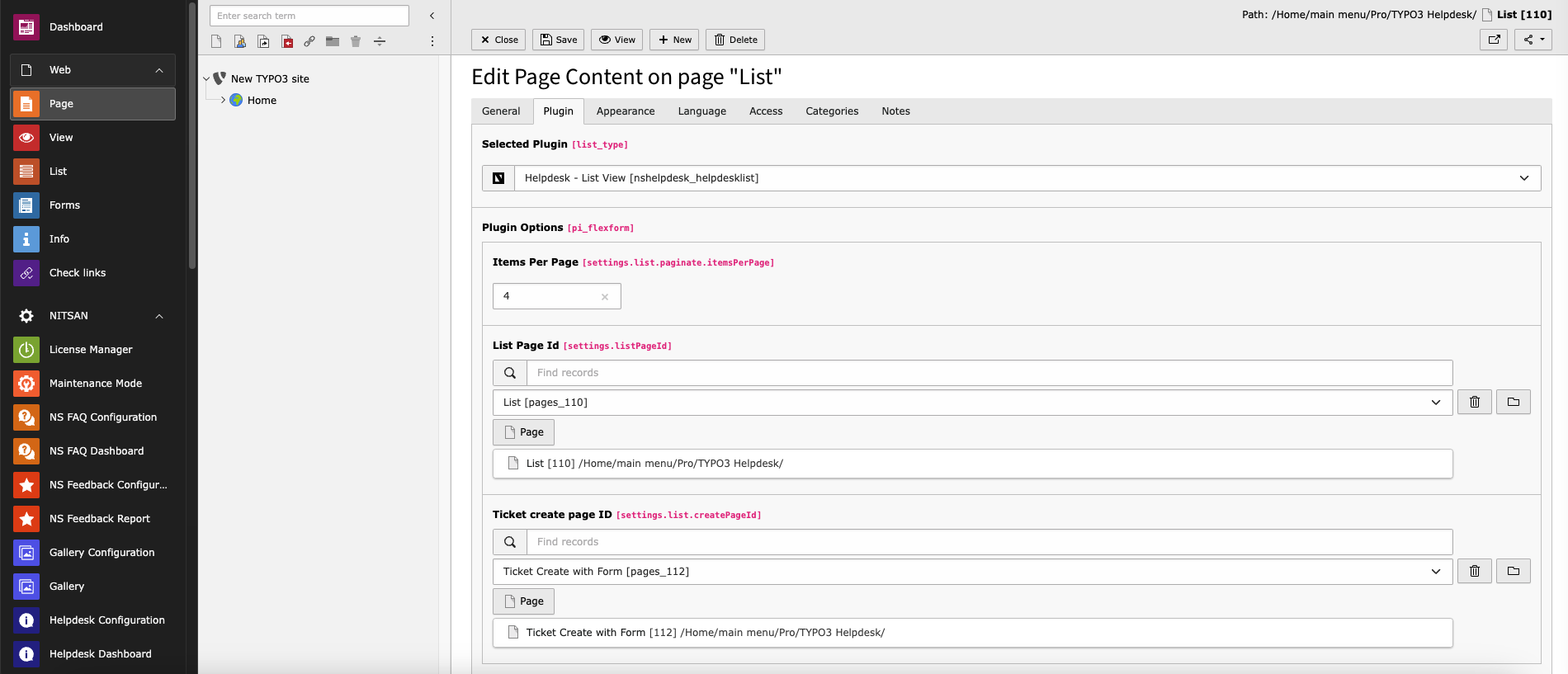
Helpdesk-Ticket Submission (Forms)
Step 1. Create New Content Element > Click on “Plugin” menu
Step 2. Select plugin Helpdesk-Ticket-Submission
Step 3. Configure necessary settings like type of Form,cutome fields etc
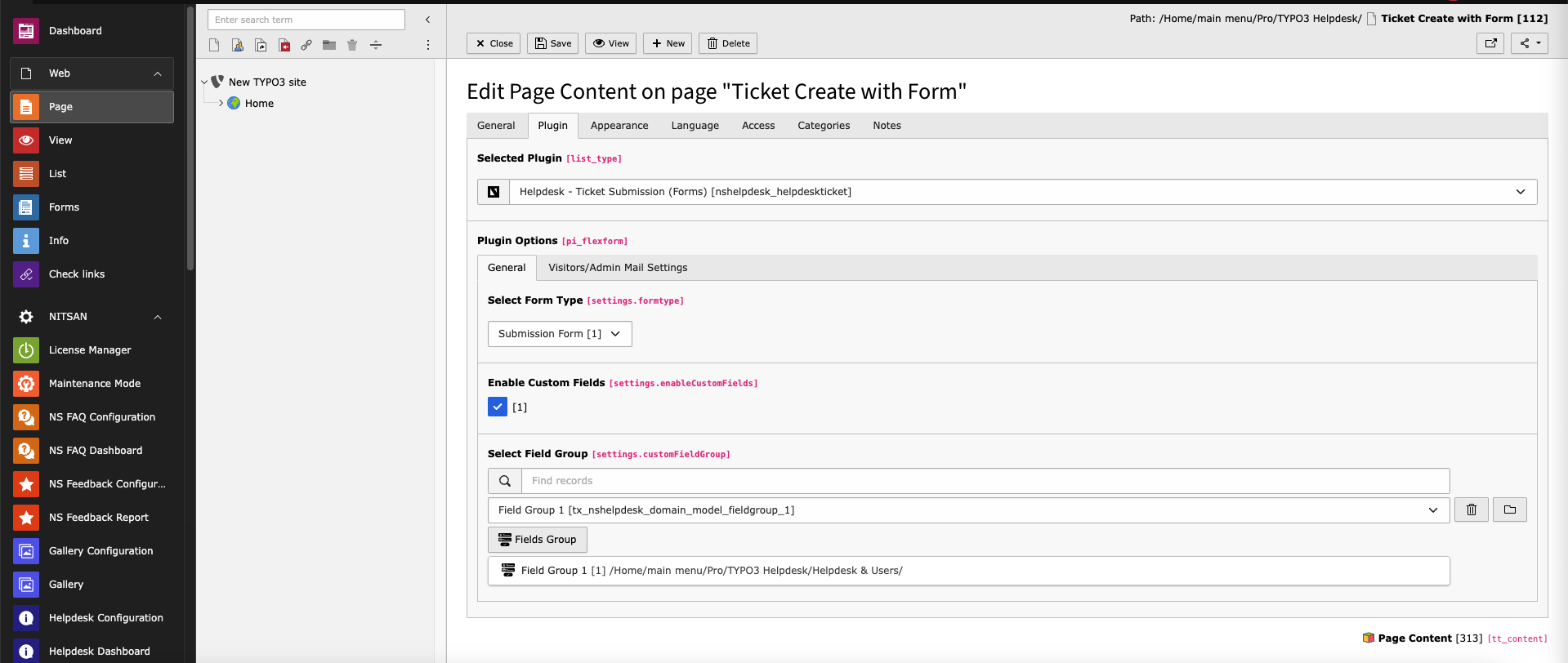
Helpdesk-Front-End user Registration
Step 1. Create New Content Element > Click on “Plugin” menu
Step 2. Select plugin Helpdesk-Front-End user Registration
Step 3. Configure Storage folder for user group.