Configuration
Configure Global settings
You can set all the global settings of this extension at constants.
Step 1: Go to Template.
Step 2: Select root page.
Step 3: Select Constant Editor
Step 4: Select option Plugin.TX_NSINSTAGRAM. Now, you can configure all the options which you want eg., API Configuration, jQuery, etc.
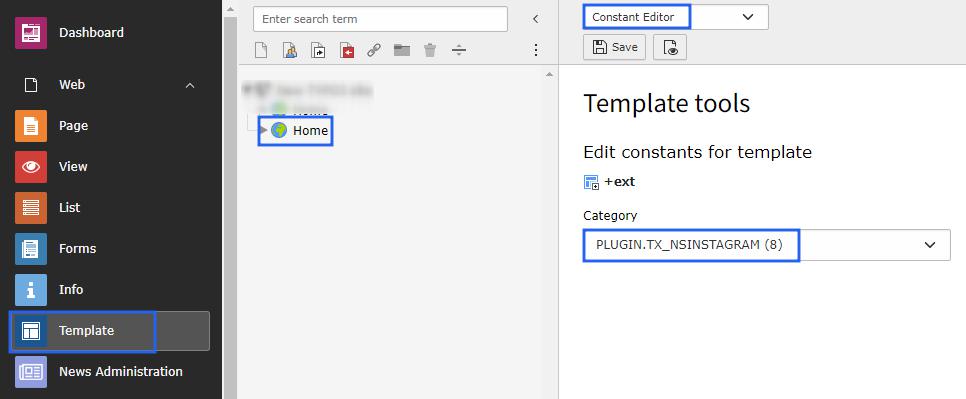
API Configuration
To display Instagram Feed and other details, we need to generate Access Token. There are 2 ways to generate the Access Tokens:
1. Instagram V1 API Access Token - This token can be generated from here: https://quadlayers.com/insta-token/
2. Instagram Basic Display API Access Token - This token can be generated from here: https://developers.facebook.com/docs/instagram-basic-display-api/getting-started
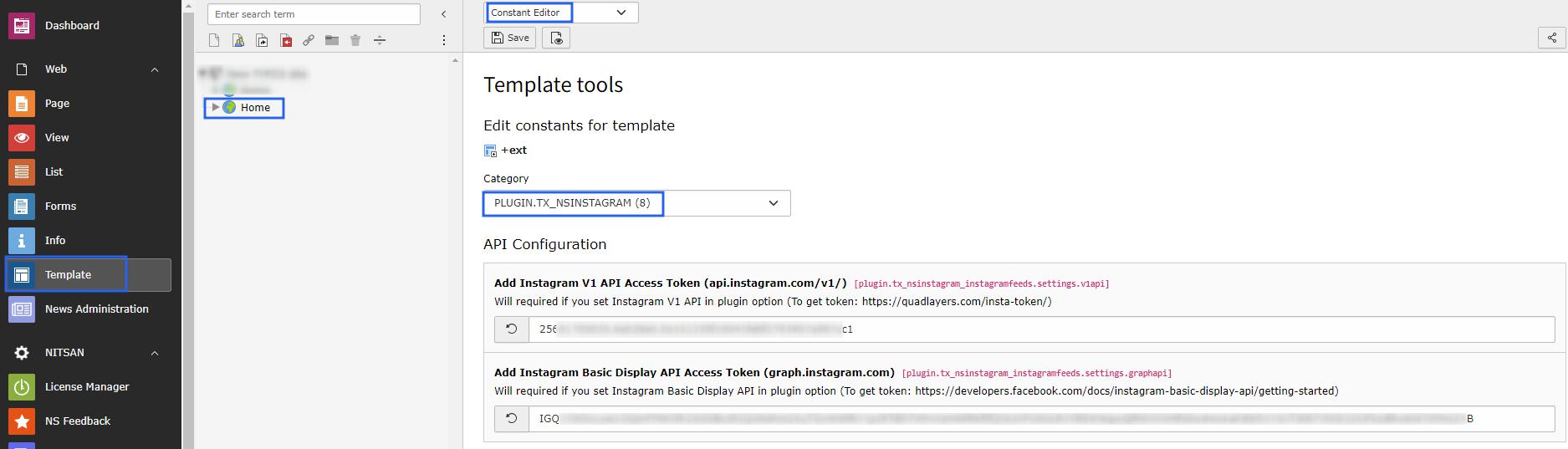
Configure Instagram Plugin
First of all, Add Instagram Plugin from Create new content element > Plugins > Instagram Feed
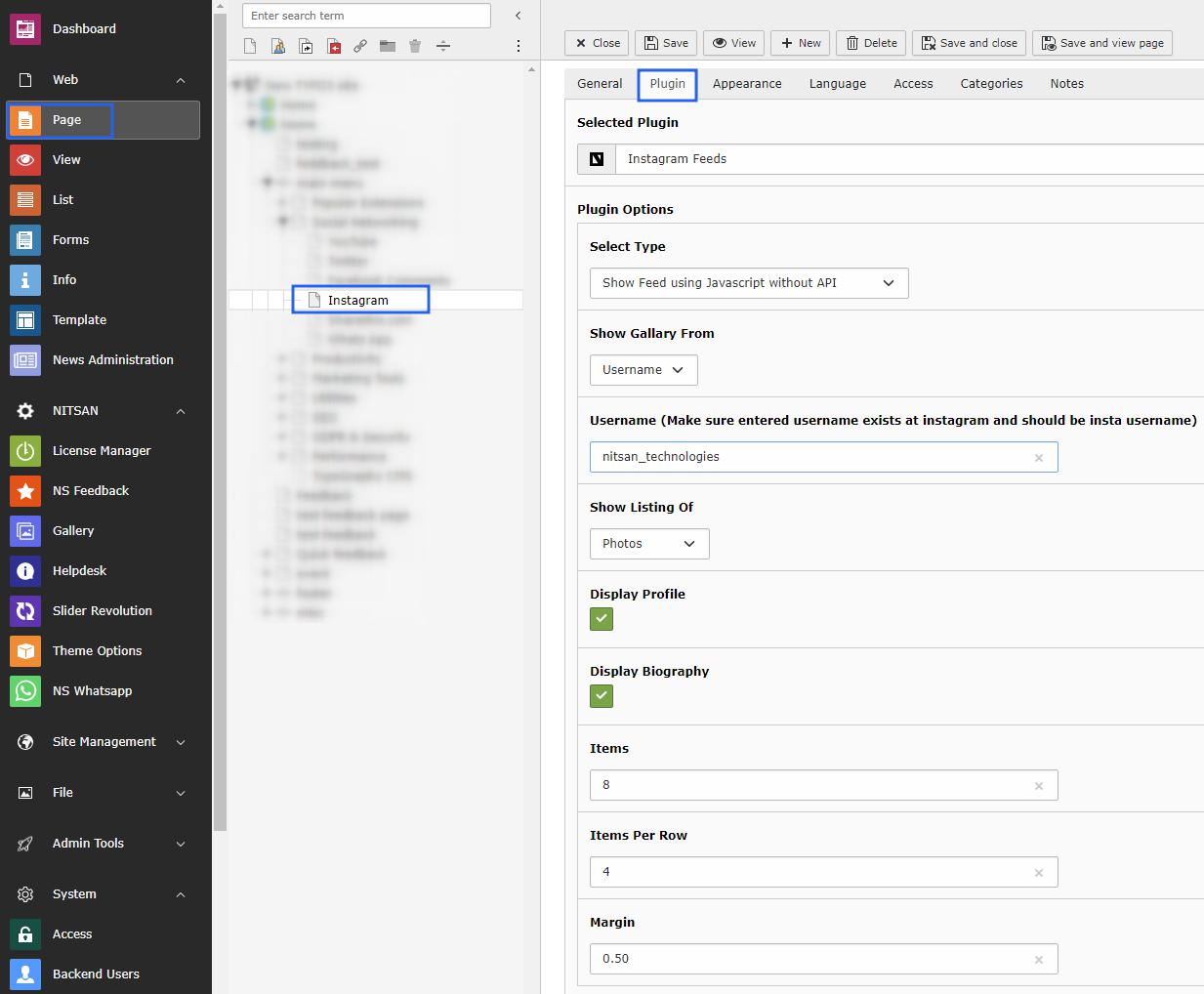
- Select Type: There are 3 ways to display Instagram feed.
- Show Feed using Javascript without API: This option will display Instagram feed without needing any Access Token. You just need to set username/Hashtag to get the feed.
- Show Feed using Instagram V1 API: Use this option if you have Access Token generated using Instagram V1 API. You can set it at Constants.
- Show Feed using Instagram Basic Display API: Use this option if you have Access Token generated using Instagram Basic Display API. You can set it at Constants.
- Show Gallery From: You can decide if you want to display feed using username or hashtag.
- Username: Set username whose feed you want to display. If you have selected “Hashtag” in above field then this field will be replaced by Hashtag field. You can set hashtag there.
- Show Listing of : Here you can decide if you want to show Photos or IGTV videos in the feed.
- Display Profile: Check this to display Profile section above feed. (Note: Profile section will be available for Javascript and V1 API types of feed)
- Display Biography: Check this to display Biography of user selected above.
- Display Follow button: Check this to display Follow button next to username.
- Display Website: Check this to display Website set by user on his/her profile.
- Items: Set the number of posts you want to display on Feed.
- Items per Row: Set posts to display in a single row in Feed.
- Margin: Set margin to display b/w posts in Feed.
- How to display a post on click?: You can display post either in Lightbox or open post in Instagram site when user click on post.