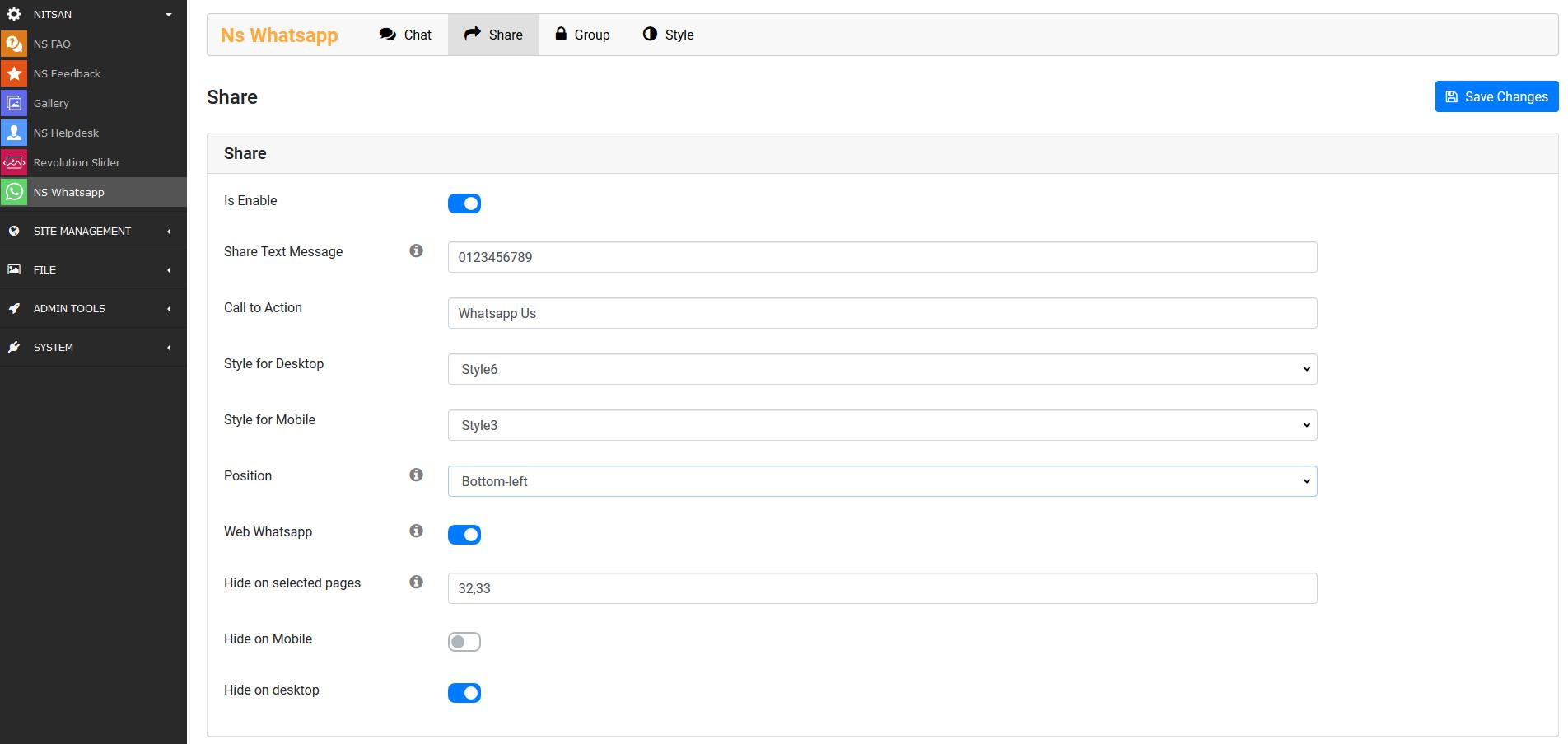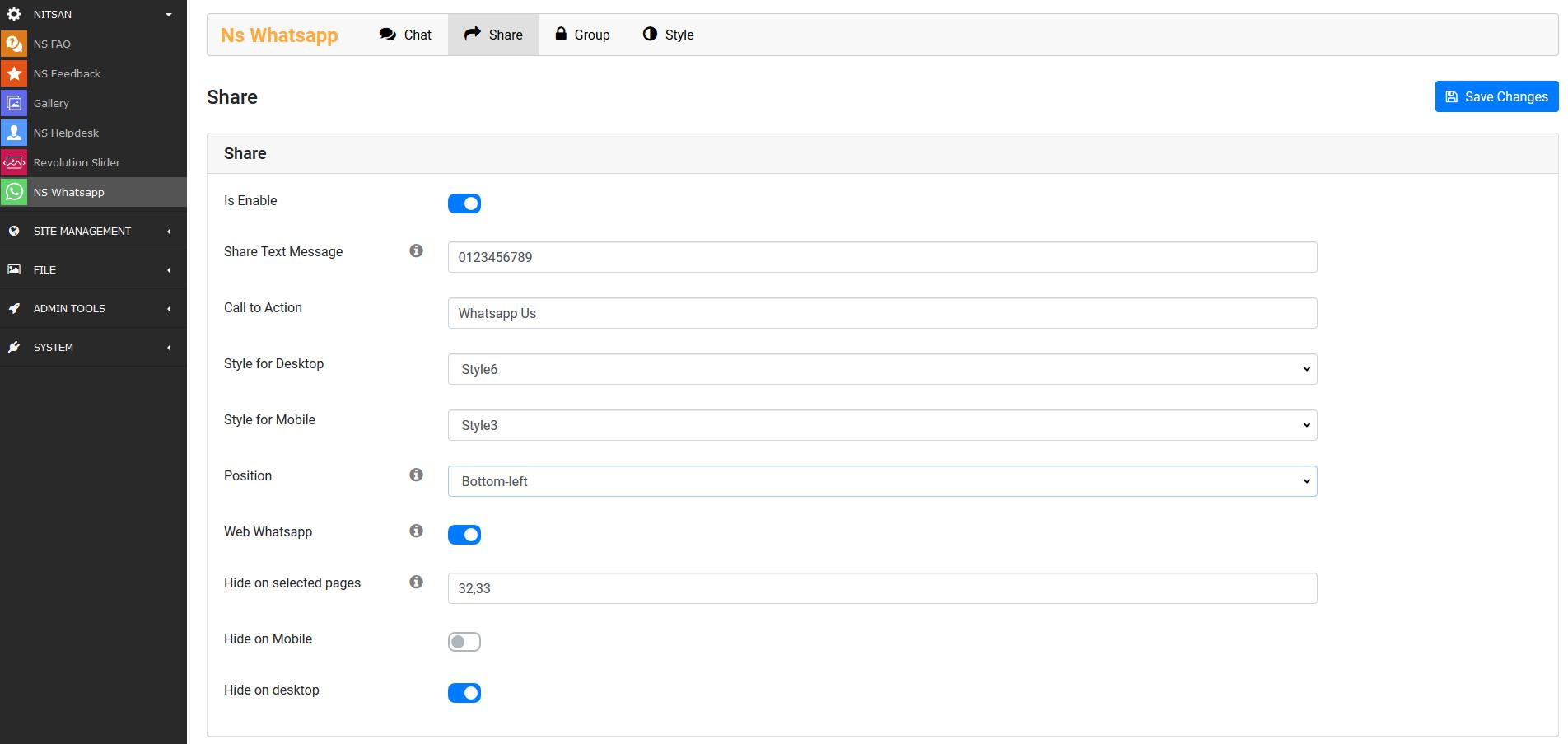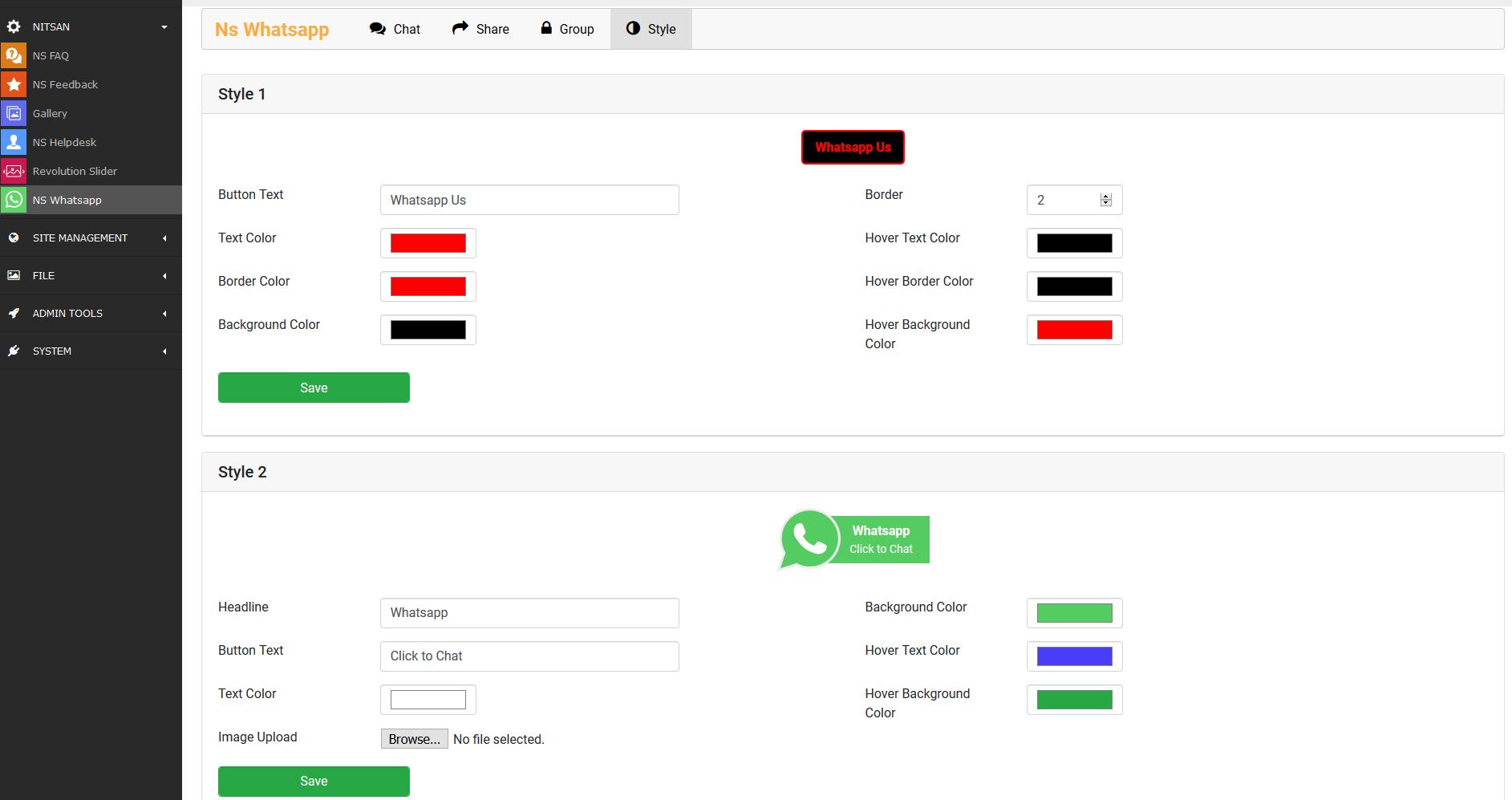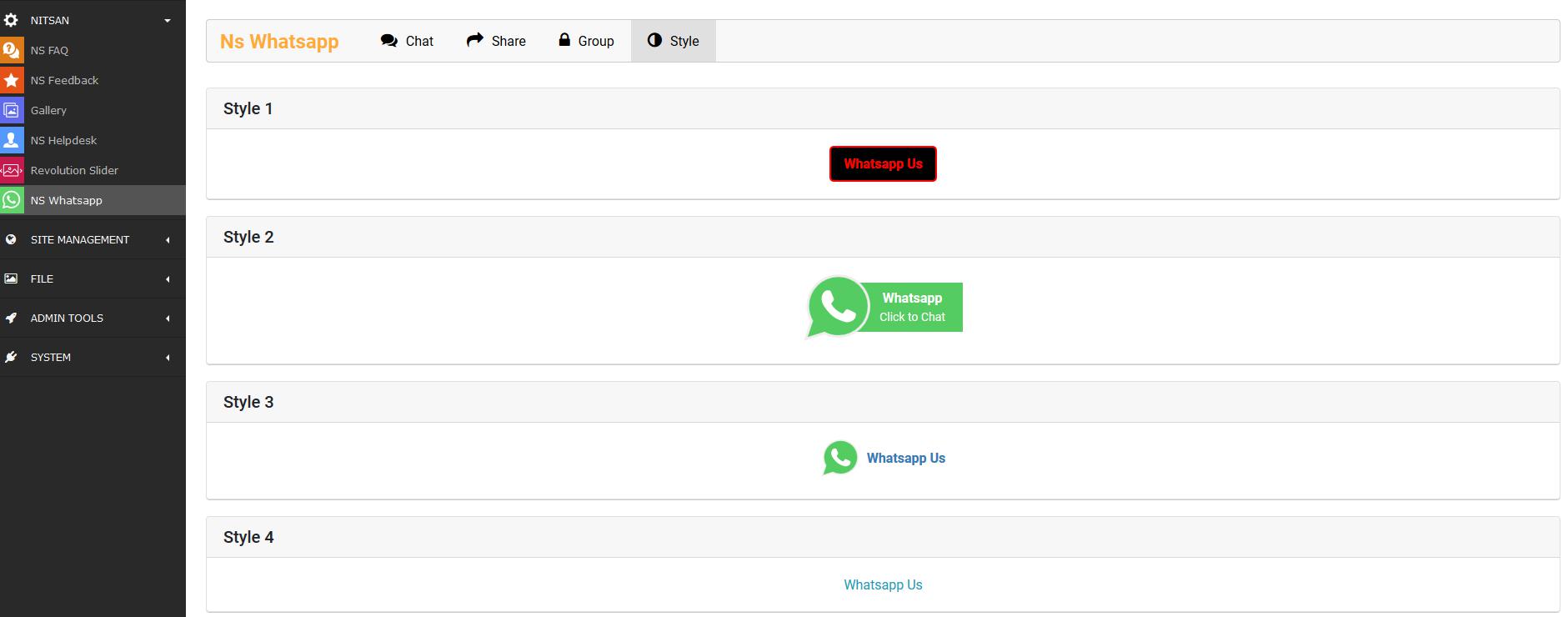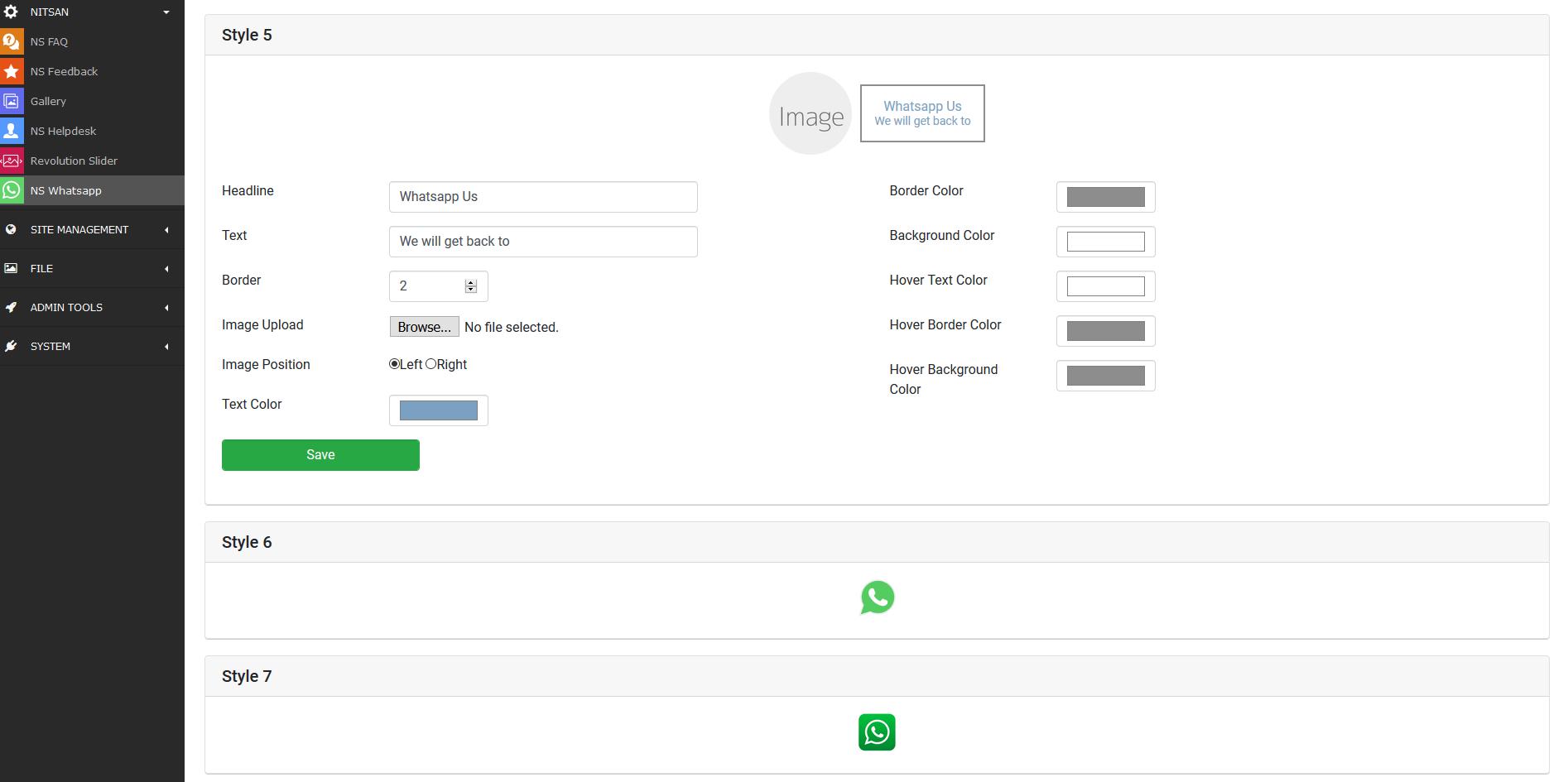Global Settings
Once you install this extension, Your first-step should be to configure all the settings from “Global Configuration”.
Step 1. Go to Nitsan Module > NS Whatsapp
Step 2. Click on “Chat / Share / Group” menu, Fill-up Whats app number, Click on the enable checkbox & insert all the required information and click on “Save Changes” button.
Step 3. Click on “Style” menu, Give your own style to whatsapp widget & click on “Save Changes” button.
Note
All this configurations can be saved from Typo3 Constant Editor also.