License De-Activation
Why De-Activate License Key?
We have the flexibility to use your license key to your any TYPO3 site/domain. Whenever you want to switch from one domain/site to another, you can use the “De-activate License” feature. To change your domain for your purchased product, you don’t need to contact us - Just de-activate the license and use re-use at your new domain.
How to De-Activate License Key?
To de-activate or de-register your purchased license key from your TYPO3 instance, You can follow these steps.
Step 1. Login to your TYPO3 Instance
Step 2. Switch to NITSAN > License Management.
Step 3. Click on “Deactivate License” of your particular purchased TYPO3 product.
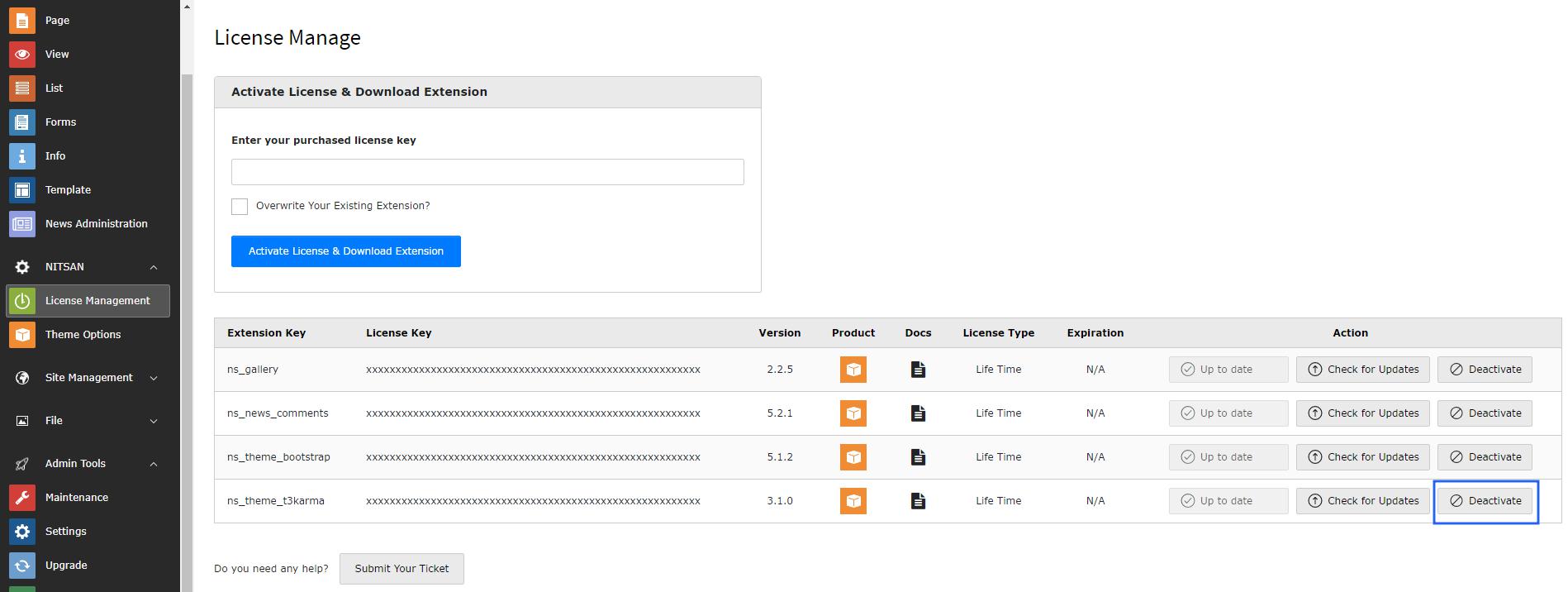
Step 4. Go to Admin Tools > Extensions > De-Activate Your Installed Extension.
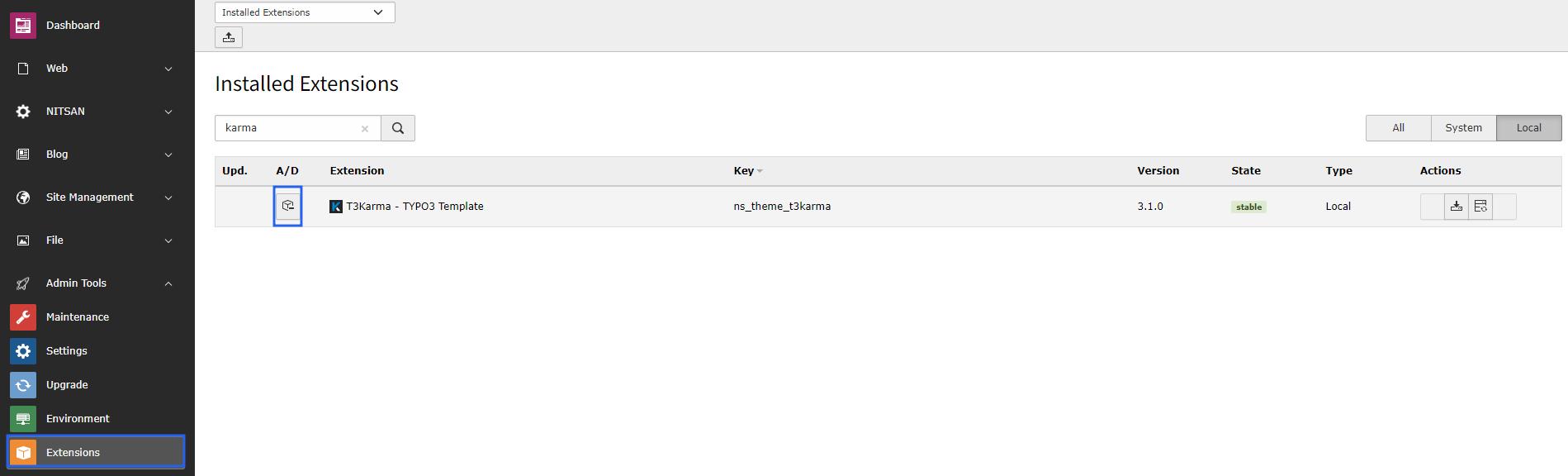
Attention
Now, you can use this license key to your another TYPO3 instance because it’s been de-activated from your TYPO3 instance.